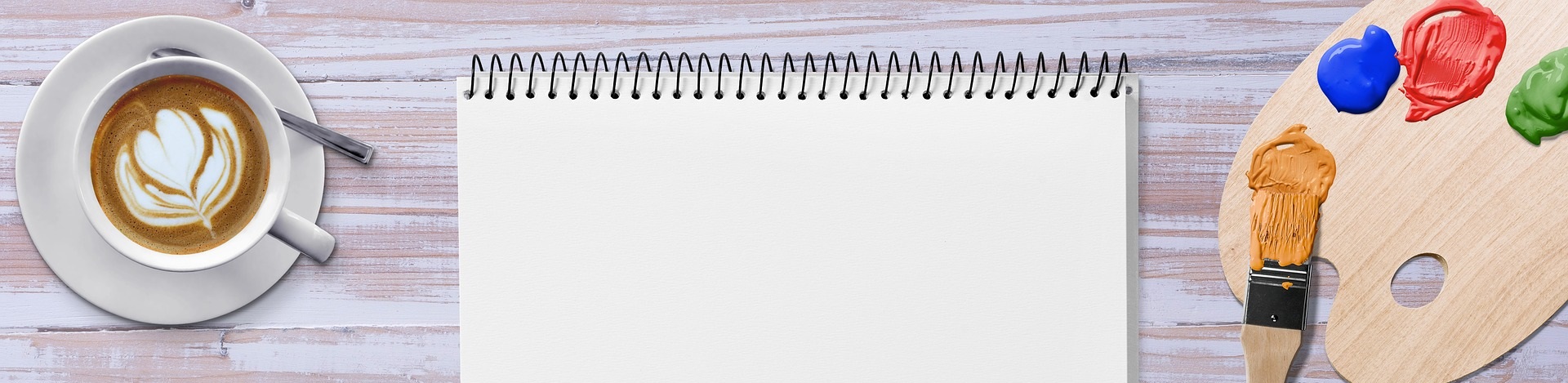How to use Images
It’s all-too-easy to only focus on the written content of your blog posts, which results in images being merely an afterthought or used only for illustrative purposes. Images that are used effectively in content can improve an article’s impact dramatically, and have the ability to quickly convey key themes within the content at a glance and capture your readers’ attention to increase engagement. Erin Is making an edit here.
YOU'LL LEARN:
- How to use images effectively
- How to avoid legal pitfalls with image copyright
- Some tips for using photos in your blog
Respect Copyright
Each image that you find online is owned and protected by the owners’ copyright, and you need agreement from the owner to use an image. Failure can have serious legal implications, and may result in warnings, fines and other legal action for unauthorized use of images. Before you publish any image on your website, it’s important to respect the owner copyright and to pay close attention to how they may be used, if it can be used at all.
Below is a list of common sources or options for finding image sources online:
Your Own Photos: You have the can take photos from your library, which is the safest and cheaper. These can be used on your website without concern since it is your own built images.
DIY Graphics: Graphical content can be used which you’ve designed yourself, but as with photos, ensure that any graphical elements you’ve used aren’t subject to copyright.
Screenshots: Normal screenshots are allowed for the purposes of illustrating a walkthrough or other instructional material. However, no person or artistic works should be clearly visible – such as from another website or source.
Stock Photos: If you do not have images of your own, then you can purchase stock images from professional photo agencies online. Pricing can vary depending on the type or amount you are seeking. These type of sources provide explicit details on what disclosures are needed if you use their images, so ensure you are adhering closely to them.
Manufacturer Photos: On certain products, manufacturers may provide images for you to use, and there is typically no problem using this on your site and disclosing the source. However, to foster a professional relationship, it’s always preferable to send an email to the marketing department of the company in question requesting permission for the use of their product imagery.
Google Image Search: Under no circumstances should you simply copy images from Google’s Image search and use on your own website.
Other Blogs and Websites: You may be able to track down the images you want to use from other blogs and websites, so simply seek permission from the website operator.
Social Media or Photo Sharing Websites: Images you find on social media or photo sharing sites such as Flickr, Instagram or Pinterest are not should not be considered as fair game to use on your site. Find out precisely what kind of license the images were published under and stick to it, or reach out to the source to give the appropriate credit. Almost always, some type of disclosure will be required.
Free Image Databases: There are several online databases with images that you are able to use freely, such as Creative Commons licensed imagery. These sources offer a cost effective solution for bloggers, but be sure to read through the terms and conditions of reuse for any imagery you find there and disclose appropriately.
On the Safe Side
If you adhere to the notices of licensed images, mainly use your own pictures and photos or seek permission to use any copyright photos, then you are on the safe side. If you ever have a question on the appropriate steps to take, whatever the source you select, always reach out for more questions instead of assuming. Law around governing image rights can be complex, so it’s best to cover your bases as much as possible in advance of using on your site.
Quick Tips for Using Images
Images can be used in simple ways to enhance your blog posts. They can be used to set a certain mood or theme for your page, for example; they can be very useful in helping explain a complex idea. They also help draw the visitor’s attention to something important, particularly on social websites, where often only the image can be seen.
Be sure to optimize your photos before inserting them on your website. The file size should be as small as possible, so they load quickly. By concentrating on the basic SEO for your imagery and including all meta-data you’ll increase the chances of your pages being indexed favorably and found by search engines.