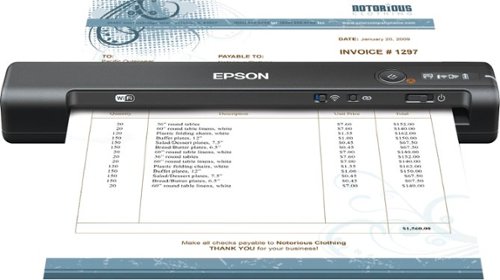
Make bookkeeping tasks stress-free with this Epson WorkForce Accounting edition scanner. It exports extracted business data to QuickBooks Online or Excel to aid in financial reporting, and Nuance OCR converts documents to searchable formats for efficient file management. This Epson WorkForce Accounting edition scanner’s LCD display provides information on the wireless connection status and battery level.
| Manufacturer | Epson |
|---|---|
| Brand | - |
| Item model number | EPSON WRKFORCE ES-65WR B11B25 |
| Color | Black |
| Weight | 0.7 pounds |
| Height | 1.3 inches |
| Depth | 3.75 inches |
| Product Id | 15104 |
|---|---|
| User Reviews and Ratings | 4.6 (70 ratings) 4.6 out of 5 stars |
| UPC | 010343945098 |
The fastest, smallest and lightest wireless mobile single-sheet-fed document scanner in its class1, the WorkForce ES-65WR includes premium accounting features2 plus Epson? ScanSmart Accounting Edition Software3 to scan, review, save and organize scans. And, it features Nuance? OCR to easily create searchable PDFs. Scanning a single page in as fast as 4 seconds4, the WorkForce ES-65WR can also scan wirelessly ? to a PC, Mac?, iOS? or Android? device3. The scanner automatically detects whether it?s in wireless or USB mode. There?s no intervention required. Its convenient LCD displays the wireless status, as well as battery level.
Premium accounting features2 ? automatically extract data from receipts and invoices, and export to QuickBooks? Online or Excel? Powerful software ? intuitive Epson ScanSmart Accounting Edition Software3 to preview, email, organize, upload and more Fastest, smallest and lightest wireless mobile single-sheet-fed document scanner in its class1 ? ideal for easy, on-the-go scanning Includes Nuance OCR ? create searchable PDFs and editable Word and Excel files Extraordinary speed ? scans a single page in as fast as 4 seconds4
| # | Title | Reviews | User Ratings | Price |
|---|---|---|---|---|
| 1 |
Search on Amazon
Price:
Search
on
|
Search
on
|
||
| 2 |
Epson WorkForce ES-65WR Wireless Portable Sheet-fed Document Receipt Scanner with Premium Accounting Features
Reviews: 63
Ratings:
(63)
Price:
$250
on
|
63 | (4.5) |
$250
on
|
This portable scanner has made my life so much easier. I was used to using a flat bed scanner from my printer but needed something I could take with me when I travel. This scanner certainly gets the job done. It's small, light weight and has a sleek look. It was very simple to set up. It is battery powered and usb rechargeable. I use this scanner connected to my iPhone most of the time. The app called DocumentScan is also easy to use and convenient. I like that I have an option to scan in either black or white. The quality of the scan looks sharp and professional. This scanner also has a small LCD screen with battery usage and WiFi connection status. This can scan Receipts, Business cards, Photo IDs, Photo's and Documents. I like the automatic feeder. Simply feed the document and it scans it automatic. Although my original intent was to use this scanner for work, I also found that this scanner scans my old photos beautifully. I can then save them directly to my phone from the app. It's so simple! Overall, I like that I now have a scanner that I can take anywhere and has multiple uses. This is a review for the Epson Workforce ES-65WR Wireless Portable Document Scanner that I received free of charge to do a beta test and review.
I got this a few weeks ago and let me tell you this little thing is awesome. It's super easy to use. It is very lightweight. It is great for in the car work. I do a lot of work from the car and it is a great help to be able to scan stuff right from my car. I couldn't be more happy. When I get a moment I am going to scan my pictures to my hard drive so I always have them. My neighbor is looking into getting one now because I let her try mine. I have no complaints as of right now. This is a review for the Epson WorkForce ES-65WR Wireless Portable Document Scanner that I received free of charge to do a beta test and review.
really this is an excellent epson scanner because it is compact and modern small has a very light design that you can take everywhere to work meetings, travel or place it on a desk in your office is very easy to install a port usb that is loaded directly from your computer. be pc or mac download the program quickly with your internet signal the rest is easier because it works via wifi you can scan, save and send information quickly through your mobile phone or laptop; They are not heavy, super easy and fast their work, I have scanned documents, receipts and at the same time full color drawings since I am a graphic designer and I work color designs. This is a review for the Epson WorkForce ES-65WR Wireless Portable Document Scanner that I received free of charge to do a beta test and review.
I love this Epson Workforce ES-65WR! I love how simple it is and easy to take on the go! Since I run a business its easy to just scan receipts, business cards, debit cards and also documents! Never would I have imagined it would be this easy! Great scanner for anyone! I would definitely recommend this scanner for anyone! Its easy to understand and easy to install! Took me about 10 mins to get it up and going! And i love the export features of this scanner it help managing my money for the business! All around a great product! This is a review for the Epson WorkForce ES-65WR Wireless Portable Document Scanner that I received free of charge to do a beta test and review!
The Epson WorkForce ES-65WR Wireless Receipt & Document Scanner is a great way to scan and save important documents, receipts, warranties, and billing statements. It is super easy to set up and comes with step by step instructions that are simple to follow. Everything you need to get started is included in the box. It takes up hardly any room on your desk because it is so small and slim. I love that I can keep it on my desk at all time and that makes is easily accessible so I use it alot more. This wireless scanner comes in handy for helping keep my paper clutter in check. I use it to scan receipts and warranties for products I have purchased. I also scan important documents and business cards for my job. This is an absolute must have for work and at home to help keep me organized. This is a review for the Epson WorkForce ES-65WR Wireless Portable Document Scanner that I received free of charge to do a beta test and review.
I would say my overall experience was amazing. This scanner is so small and does not take up alot of space. It is very easy to hook up and connect to my laptop. It is also amazing, because I tend to do work at home and my office, so I can pack up this thing and take it anywhere! Very durable and the picture is crispy clean when I scan it onto my laptop. I scanned my ids to paper documents, no problem went through with a breeze. Also, was able to connect my phone to it and my children's tablets. I would recommend those who travle alot to invest in one of these! This is a review for the Epson WorkForce ES-65WR Wireless Portable Document Scanner that I received free of charge to do a beta test and review.”
I have a large scanner, so I know what you can do with scanners but this thing is awesome! For one, it is portable! I don't have to sit in one place and scan. I can take it with me! It is really compact, as you can see in the photo, the whole packaging is no wider than my laptop and when you do unpackage it - it is so small! Don't let that throw you off though because this thing can scan super quick and looks really good! I really wanted this to be able to scan all of the recipes I have collected over the years and finally put them in one place but I hate sitting at my scanner to do it. This comes with the USB charger cable, connects to my WiFi and can scan into a variety of places like Google Drive, Evernote, OneNote, etc. This is EXACTLY what I wanted! Now I can scan in what I want, from where I want and maybe get rid of this box of recipes - or actually use them! Being so compact, it is easy to store and easy to take with me with my laptop. Win-win! Now that I have boasted how much I love it, I will also say that I did have to figure a few things out. The set-up and installation of the drivers was super easy. What got me was the different paper types and how they scan. As this is more compact, it does need room to let the paper go through and it scans through pretty quick so if you try to straighten a glossy type page - well you just smeared the writing on the image. The software allows you to see the images and remove pages and re-scan though, so after a couple tries, I was moving right along! It does scan full color and it even has software to help with separating receipts and stuff, which I have not tried - but I am kind of interested in! Maybe that will be my next project! This is a review for the Epson WorkForce ES-65WR Wireless Portable Document Scanner that I received free of charge to do a beta test and review.
This scanner was easy to set up. Depending on wifi speed could take a little bit to set up. Mine was running extra slow and of course on a day I couldn't wait to test this out. This scanner is small and compact, making it ideal to take along with you on business trips. I love the fact it has wifi capability so I dont just have to sit at my boring work desk while scanning. The program itself was very self explanatory and easy to use as well. Instructions on screen walk you thru and make it a breeze. Exporting those files out is easy as well, everything in this program walked you thru it. Best part is you can export to your smart phone for files that need sent immediately. I did play around with it and scanned photos, thinking this would be a great way to back up any photos you have. As I'm not durr of the quality of the photo yet. I figured it was still a great idea so I didnt loose those precious memories.
Epson Workforce ES-65WR Wireless Receipt & Document Scanner The Epson Workforce ES-65WR Wireless Portable Color Receipt & Document is an excellent product for capturing documents for a person on the go and in small spaces. The scanner is small enough to fit in most briefcases or tote bags along with your tablet or laptop. The scanners is wireless scan, rechargeable, scan multiple sheets, searchable PDF's, editable files and exportability are some of the great features. It's small but it packs a punch of conveniences. I have a few of small businesses that I run out of my home. With these businesses I have documents that I need to scan immediately. It is nice have a scanner that I can move around and carry along to scan as I go. This makes organizing and planning a lot more convenient and less cumbersome. The small size, wireless ability and chargeable battery makes this a hit for my needs. Pros: • Portability and Rechargeable – less than 1 pound • LCD Status Screen • Battery Powered and MicroUSB Chargeable • Great scan speed • Scan via Wi-Fi or wired • Scan quality – 300dpi mobile and up to 1200dpi desktop • Scan Size – 8.5” x 72” • Scan - Color or Black & White • Optical Character Recognition (OCR) via the Computer application (unavailable for Mobile) to convert scans into searchable text (PDF, Word, Excel) • Multiple users can use the scanner • Export – Quickbooks, Turbotax, Quicken, Excel, Dropbox, Google Drive, Tablets, Smartphones and more Cons: • No automatic document feed • Limited capabilities in the mobile application. Most document manipulation has to be completed in the desktop application. • Mobile scan resolution limited to 300dpi • OCR (scan to searchable text) not available; Can save to searchable PDF • Some difficulty connecting to Wi-Fi The convenience the Epson Workforce ES-65WR Wireless Portable Color Receipt & Document, small scanner, provide far outweigh any of the cons. This is a review for the Epson WorkForce ES-65WR Wireless Portable Document Scanner that I received free of charge to do a beta test and review.
Its light weight and small size (see pictures) make the ES-65WR extremely portable. It is useful to be able to bring it to another room and scan whatever you need to. The scanning quality is decent, but limited to 300 dpi in the mobile app. For me, this is enough for documents and receipts, but don't expect super high quality from such a small device. Setup was fairly straightforward using the app, but make sure to use a 2.4ghz wifi network when setting up AP mode; when I tried to choose my 5ghz network, it couldn't connect but didn't give me any errors. In the Android app, you can choose all the settings which will be saved for the next time. I recommend using the "auto" size because if the feeder doesn't catch at first, you'll have black sections at the top. As mentioned, the quality is acceptable for its intended use, and you can choose between PDF and JPEG (see attached picture of my daughter's drawing) scanning in the app. I am really only interested in using this with the Android app, but I did try it on a PC, and setup was fairly straightfoward once I found the right file to install online. FYI, during setup, it will ask you if you want to download the Nuance PDF app for the OCR feature. Once you use Nuance the first time, it will ask you for the serial number included in the box. I tried it on one receipt and was somewhat impressed, but it did miss the leading number in the amount. Overall I deducted 1 star because I think the price is a little too high, and I would like additional features such as duplex scanning, and scanning to a network folder without the use of an app or PC. One other thing I disliked is the microusb cable needs to have a very small head or it won't fit in the scanner; the one that comes with it is fine, but none of my existing ones fit. This is a review for the Epson WorkForce ES-65WR Wireless Portable Document Scanner that I received free of charge to do a beta test and review.