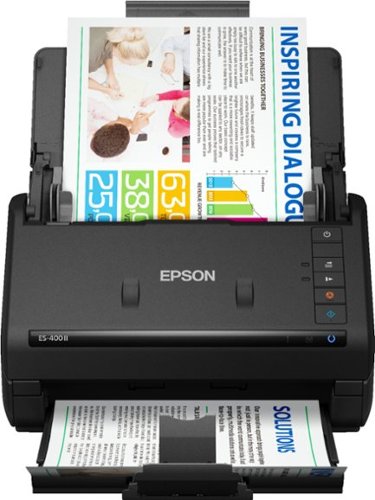
Get organized fast with the WorkForce ES-400 II duplex desktop document scanner. This reliable, easy-to-use performer speeds through scans up to 35 ppm/70 ipm1, capturing both sides of each sheet in one pass. Its 50-sheet Auto Document Feeder allows you to breeze through stacks of documents of varying sizes. Intuitive Epson ScanSmart Software2 means you can easily preview, email and upload your scans. The included TWAIN driver ensures compatibility with most document management software. Scan to cloud storage accounts2 or searchable PDFs. Color and image adjustment features such as auto crop, dirt detection, staple protection and paper-skew correction help ensure remarkable image quality, whatever the scan.
| Manufacturer | Epson |
|---|---|
| Brand | - |
| Item model number | B11B261201 |
| Color | Black |
| Weight | 8.1 pounds |
| Height | 6.9 inches |
| Depth | 0.48 inches |
| Product Id | 15122 |
|---|---|
| User Reviews and Ratings | 4.7 (374 ratings) 4.7 out of 5 stars |
| UPC | 010343960183 |
Epson WorkForce ES-400 II Color Duplex Desktop Document Scanner for PC and Mac, with Auto Document Feeder (ADF) and Image Adjustment Tools
Fast, easy 2-sided scanning up to 35 ppm/70 ipm Scan stacks of docs - 50-page Auto Document Feeder Preview, email, upload to the cloud and more Compatible - TWAIN driver included Email or upload to popular cloud storage services
| # | Title | Reviews | User Ratings | Price |
|---|---|---|---|---|
| 1 |
Search on Amazon
Price:
Search
on
|
Search
on
|
||
| 2 |
Epson - WorkForce ES-400 II Duplex Desktop Document Scanner - Black
Reviews: 388
Ratings:
(388)
Price:
$279.99
on
|
388 | (4.7) |
$279.99
on
|
| 3 |
Epson WorkForce ES-400 II Color Duplex Desktop Document Scanner for PC and Mac, with Auto Document Feeder (ADF) and Image Adjustment Tools
Reviews: 101
Ratings:
(101)
Price:
$279.99
on
|
101 | (4.4) |
$279.99
on
|
My unit included the ES400Ii Desktop Color Document Scanner, Super Speed USB Cable, AC Adapter, Power Cable, and a User Guide. I love how fast and easy it is to scan stacks of papers and to get and stay organized. Set up and driver installation was so easy and was such a breeze. It can scan documents up to 8.5"x240" as well as business cards and receipts. The only downside I found was that it has to be connected to my computer via USB cable because my computer gets moved between my living room, bedroom, and office. This is a review for the Epson Workforce ES-400II Duplex Document Scanner that I received free of charge to do a beta test and review.
This device was very simple to set up. The instructions were quick and to the point. I was expecting something larger in size but was pleasantly surprised at how light and compact it was. I am currently living (and working) in a hotel while my home is under renovation so I was able to carry this in with ease. The machine output is quick and quiet, allowing me to work on a project while everyone sleeps. My favorite feature was the duplex capability, scanning both sides of the page and then it pops up on the screen, allowing you to then choose where you want to save it ( word, excel, or as a document on your PC. The ability to scan images into your iPhone is another really handy feature that I didn't realize was so vital in trying to stay organized and keep up with paperwork, receipts, or anything else that is important. This device is ideal for an office setting or small business. Also, very ideal for personal use. This is a review for the Epson WorkForce ES-400 II Duplex Desktop Document Scanner that I received free of charge to do a beta test and review.
I had to take back a smaller scanner and replaced it with this one. It is everything I needed and then some more. I am a Notary Document Specialist and I have to scan quite a bit of paperwork and this ES-400II more than fits the bill. It is small and convenient right on my desk and definitely within reach to load and press the scan button. It's fast too! I am so glad that I decided to spend a little extra to purchase this scanner. It is a perfect companion with my Epson ET-2850. m
[This review was collected as part of a promotion.] This scanner is my super helper doing my job, even it's take a bit of time but it's easy to install the software. It could scan 35 pages per minute so it definitely what I need for scanning my documents, that make my job done faster and the result is amazing. I also did scan some of photos and my kids drawings, very recommended.
Same price as amazon and arrived within 2 days. Amazon was projecting delivery 7 days out.
i like it. easy to use, just press a button. not wireless, but perfect for my small desk. scans are high quality. would recommend for home office.
This is a wired rapid scanner/adf. It is perfect for my work and personal electronic filing. I have had very little jams and the scan quality is very good. It will do front and back and it is very quick. Very well worth the money!
The tanks are awesome. Lots of ink is included. The name brand ink is cheap too compared to non stop cartridges. The start up takes a few, as does the duplex. It'll stop and think about it mid print session. The only downside for me is the document feeder. It loves to skip pages when scanning. I need a good scanner and this printer doesn't have it. Other than that, it's all good.
Very difficult to install the necessary software, tried contacting customer service and was immediately hung up on twice.
Why do they not put everything in the box? Now I have to figure out who to tell and how do I get what is missing. Huge headache!