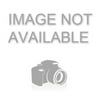
| Manufacturer | - |
|---|---|
| Brand | Canon |
| Item model number | MB2120 |
| Color | - |
| Weight | - |
| Height | - |
| Depth | - |
| Product Id | 1681589 |
|---|---|
| User Reviews and Ratings | 3.6 (65 ratings) 3.6 out of 5 stars |
| UPC | 013803266085 |
| # | Title | Reviews | User Ratings | Price |
|---|---|---|---|---|
| 1 |
Search on Amazon
Price:
Search
on
|
Search
on
|
||
| 2 |
Canon MAXIFY MB2120
Reviews: 65
Ratings:
(65)
Price:
$120.91
on
|
65 | (3.6) |
$120.91
on
|
I've owned an MB2720 for years, a great machine. I needed a smaller machine for a second location and got the MB2120. Canon has done a seamless job integrating access for the two machines on your Windows machines. As I expected, the MB2120 is also a great machine. I especially appreciate the low cost of operation with both Canon & 3rd party inks. Machine very very rarely mis-feeds paper or jams. The only part of setup that's a bit unclear is initial paper tray adjustment. The paper tray will seem too short for letter/legal paper and it is!. You have to make a 1 time adjustment to elongate the tray, after that just add paper when necessary.
I've been using this printer about a month with no problems for single/double sided printing, single-sided scanning, gray scale, and color. The drivers on my Win10 computer interface with it beautifully. I've primarily used the standard EPSY Canon app on my Android devices. It usually works well, but not as flexible as I'd like - some pages print too little on a page, for instance, with no obvious way to control that. Eventually I found a drop down menu to customize some changes. Have not seen any advantage to using the MOPRIA interface. The options appear to be the same, and using the latter prevents one from using the Canon default.
This is a very good, versatile printer which should serve my needs for many years (my Pixma is over 7 yrs old and still going strong). My biggest beef (causing the loss of a star) is documentation. The small screen has a huge array of options, but only shows six at a time. Nobody told me there were more. The printer kept turning itself off, and I didn't know how to make it stop. The author of another comment had the same problem. It took a call to Canon to resolve the problem and show me the full menu. A short addition to the setup directions would help a lot. I also don't like the one-shot ink insertion. I am very clumsy, and those cartridges are hard for me to get straight. Make a mistake, or accidentally insert the wrong color, and you have just wasted the cost of the cartridge. This "feature" was why I did not buy another brand, and now Canon is doing it.
I had a canon printer previously; this one seems to be the same in terms of quality. It uses different size ink cartridges though. The speed of printing is the same.
We bought this to replace a dead PIXMA all-in-one. Inserting the ink cartridges was quite difficult, since they are tucked down & under in an area that is not exposed on top, just on the side. We are elderly & crouching and trying to see into a dark recess are not easily done. What should have been a second per cartridge operation ended up being around a minute per cartridge, after finding a flashlight to illuminate the space. Also the machine makes a lot of noise when it wakes up. There are several other reasons why I wish the Canon salesman had not talked us out of buying another PIXMA.
I can't find the right "help" on the web sites. It's a little to big and confusing. I can't find help for " no device setting", "settings" or how to get firmware
I received a FREE SAMPLE, Canon MAXIFY MG2120 Printer, in exchange for my review. My review is as follows: I am not at all happy with this printer for use in my home office. It is larger than other all-in-one printers I have used in the past and currently use. It is TOO NOISY, making loud annoying sounds when starting up, as well as while printing. It causes much distraction while trying to work. Also, I found the set up to be a bit difficult; particularly how to adjust and put in place the paper tray. The instruction sheet was very unclear. On a positive note, I was able to print, single and double-sided, and the first print does finish rather quickly, as the box indicates. Thank you for allowing me to experience this printer, first hand. I have purchased and used Canon printers in the past that I have loved, but this one does not match the match the qualities of those previously owned, nor the qualities I seek in a printer today.
Though the website said it was compatible with Mac Ventura, the setup file was not. I was unable to run the full setup and therefore unable to access the printer "controls". I returned the printer.
Canon says, "You can keep printing even after a color cartridge runs out.". LIE! Not even in greyscale. Canon says to clear a paper jam, "Slide the rear cover to the left then open it." LIE! Unless "slide" means stretch the part 1mm. In any case, you're not going to open it without breaking it, or harming yourself. So, to summarize- Run out of magenta ink? Run to the store. Get a paper jam? Throw out the printer. At least you won't have to wait for it to grind for 5 minutes while it "Prepares to print" anymore!
Why on earth would anyone want a scanner that scans one side only? Seriously. This is what I thought - I have a 70 page document so let me scan it through once, flip it over, start again, scan on the back sides, merge the two PDF files and then sort the pages numerically. Yeah. GREAT idea. Why did I buy it? Because the Canon representative assured me that this machine scanned both sides. Canon - train your people. Or provide them with accurate spec sheets. You're not building rockets here - it's not that hard to make sure your people know what they are talking about.