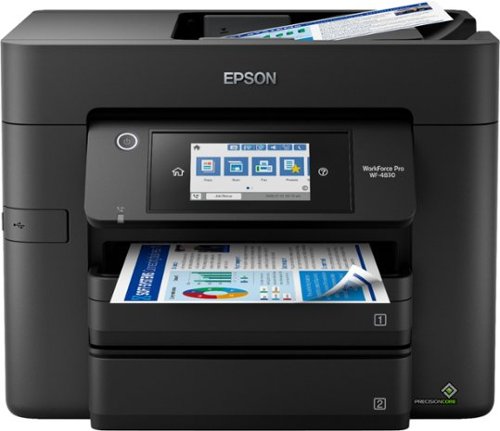
Streamline workflow and increase efficiency with the ultra productive WorkForce Pro WF-4830. A complete duplex solution, the WF-4830 offers auto 2-sided print, copy, scan and fax, plus a 50-sheet Auto Document Feeder, to quickly and conveniently accomplish a variety of tasks. Providing high-speed printing, the WF-4830 uses state-of-the-art PrecisionCore Heat-Free Technology™ and vivid DURABrite® Ultra inks to deliver professional-quality prints at an astounding 25 black/12 color ISO ppm†. The perfect choice for fast-paced work environments, the WF-4830 makes high-volume printing easy with an intuitive, 4.3" color touchscreen, a large, 500-sheet paper capacity and simple, wireless connectivity.
| Manufacturer | Epson |
|---|---|
| Brand | - |
| Item model number | C11CJ05201 |
| Color | Black |
| Weight | 26.2 pounds |
| Height | 13 inches |
| Depth | 19.8 inches |
| Product Id | 47303 |
|---|---|
| User Reviews and Ratings | 4.3 (177 ratings) 4.3 out of 5 stars |
| UPC | 010343954434 |
Streamline workflow and increase efficiency with the ultra productive WorkForce Pro WF-4830. A complete duplex solution, the WF-4830 offers auto 2-sided print, copy, scan and fax, plus a 50-sheet Auto Document Feeder, to quickly and conveniently accomplish a variety of tasks. Providing high-speed printing, the WF-4830 uses state-of-the-art PrecisionCore Heat-Free Technology™ and vivid DURABrite® Ultra inks to deliver professional-quality prints at an astounding 25 black/12 color ISO ppm†. The perfect choice for fast-paced work environments, the WF-4830 makes high-volume printing easy with an intuitive, 4.3" color touchscreen, a large, 500-sheet paper capacity and simple, wireless connectivity.
1. High-speed printing — PrecisionCore Heat-Free Technology delivers high-speed, high-volume printing with 25 black/12 color ISO ppm† and fast first-page-out 2. High-precision printing — accurate dot placement and DURABrite Ultra instant-dry pigment inks for professional-quality prints 3. High-volume reliability for heavy workloads — innovative heat-free technology designed for reliability and reduced downtime 4. Complete duplex solution — auto 2-sided print, copy, scan and fax; plus 50-sheet ADF 5. Maximize productivity — with 500-sheet paper capacity; includes two 250-sheet trays for added convenience
| # | Title | Reviews | User Ratings | Price |
|---|---|---|---|---|
| 1 |
Search on Amazon
Price:
Search
on
|
Search
on
|
||
| 2 |
Epson WorkForce Pro WF-4830 Wireless All-in-One Printer with Auto 2-sided Print, Copy, Scan and Fax, 50-page ADF, 500-sheet Paper Capacity, and 4.3" Color Touchscreen
Reviews: 143
Ratings:
(143)
Price:
$169
on
|
143 | (3.7) |
$169
on
|
| 3 |
Epson - WorkForce Pro WF-4830 Wireless All-in-One Printer - Black
Reviews: 196
Ratings:
(196)
Price:
$249.99
on
|
196 | (4.2) |
$249.99
on
|
Another winner! My previous WF840 lasted 13 years until the AF broke, so I got another. Set up w/i 45" and back in business. Best multi function you can ever buy. Sincerely, buy this printer it's the best. Everything about it is "best in class", print speed is 2x faster than my old one, color, fax, scan all great. Works out of the box without spending hours troubleshooting. Disclosures: I have iMac. No I have no connection with Epson. Two person financial advisory office. Lots of scanning.
Excellent so far. I will know more how the ink holds out because its my first time having color and also printing with black without using colors to assist.
OK, I'd looked at this printer a few times, and wasn't sure this is the one I really wanted, but boy! was I glad I bought it when it arrived. It's simple, but sleek. Not too big and can fit about anywhere you want. The display screen is wonderful, and easy to read the settings. Printing is fast, whether in color or black & white. I was just about to give up on Epson, and I'm glad I didn't.
I like all the features my printer has to offer. My old printer stopped working and I was returning back to school and needed a new printer immediately. The value for this Epson printer was excellent. I made sure to get an extended warranty with it… My only concern is the price of the cartridges..,
Superb multi-function printer. I installed with supplied (older) installer. I recently discovered that some scanning functions did not work. I downloaded the current SmartSoft updated installer. It is thorough and lengthy process. It appears that all functions will work properly.
Definitely the best printer that I had... The review on this printer are excellent all over, that why I buy one in the first place, no dissapointment here, GREAT PRINTER OVERALL.
The WF 4830 Pro is a replacement for our 3540 that died after a number of years of great use. We never had paper jams before but have already had several serious paper jams with the 4830 in just a few weeks. We are not as happy with the WF 4830.
I bought this product less than a year ago and it has constant paper jams, it only prints partial copies, feeds extra paper when printing. And finally, on one paper jam, in an attempt to clear the jam as per manual instructions one of the plastic gears broke off which rendered it useless. This printer is not worth buying because it is not durable and an overall terrible printer!
If I could give it zero stars I would. This is the worst printer I have ever had. I used to purchase Epson printers 18 years ago for my business. They always had superior color and printing quality. I was forced to purchase an HP because Epson became to expensive for the amount of ink used as well as printers. However, after my last HP crapped out on me, I purchased another Epson. The price was good and ink prices were cheaper. What a mistake! I purchased it in September of last year and now it won't even turn on. Before the fact that it stopped working altogether, it was slow. It was slow to communicate with my MAC, it was slow to print. Sometimes taking as long as 5 minutes to print 1 single paper. The paper would jam all the time. I was constantly having to mess with it to get the paper unstuck. Then one morning..poof...it didn't want to print at all. So I turned it off and back on and now it just shows the Epson logo and 3 little dots and then turns itself off. I've unplugged it, I've tried to hold buttons down etc., but it is just useless. Unless Epson replaces this unit for free, I will never purchase another Epson printer...ever.
I absolutely hate this printer. I have had nothing but issues with it printing this message "GET / eSCL/ScannerStatus HTTP/1.1 Host: localhost" all over what i'm trying to to print, I have troubleshooted through google, gone through all of the steps. Had my IT guy take a look and still keep getting these messages. Also keep getting paper jams.