



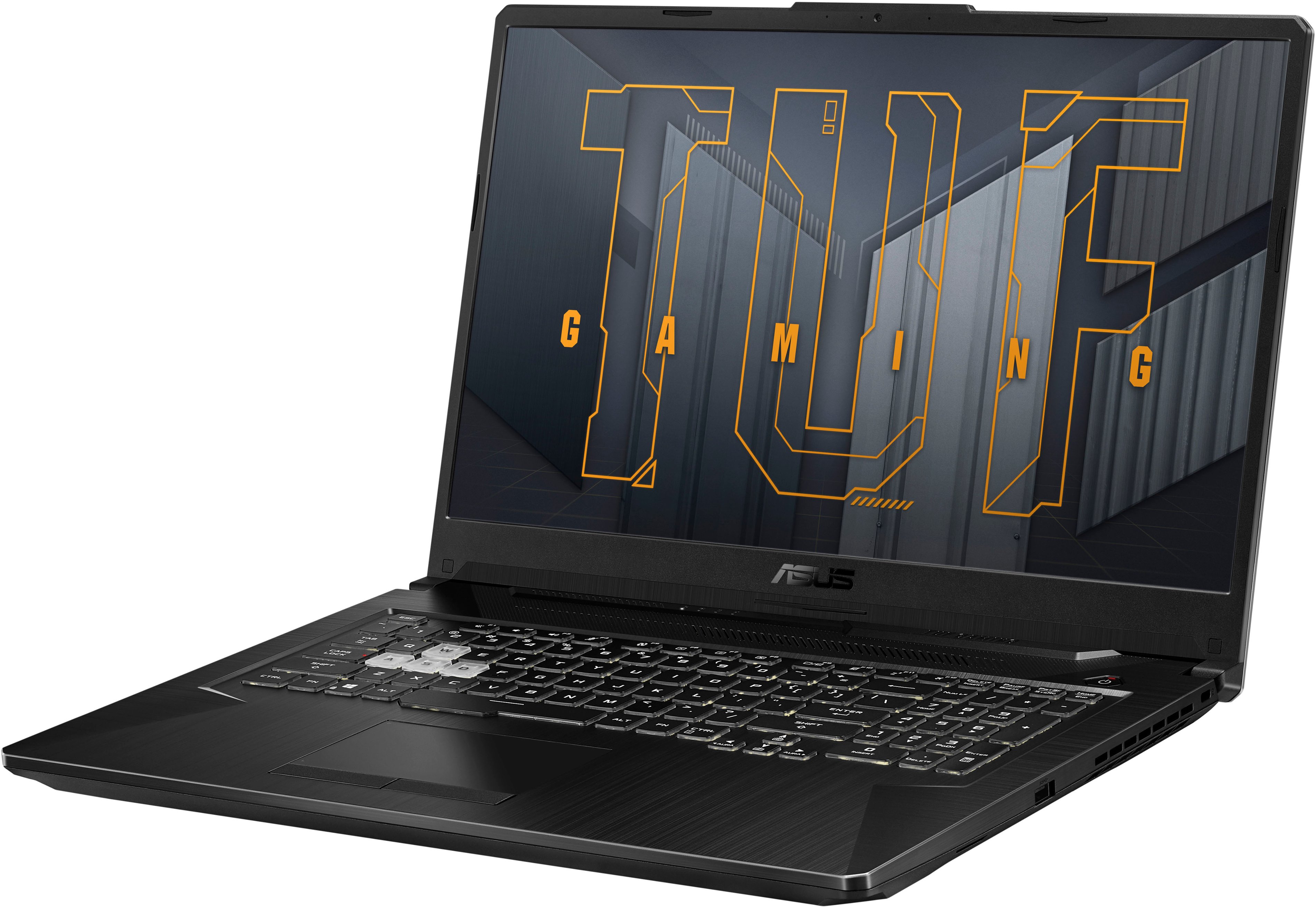
| Manufacturer | ASUS |
|---|---|
| Brand | ASUS |
| Item model number | FX706HE-211.TM17-1 |
| Color | Eclipse Grey |
| Weight | 5.73 pounds |
| Height | 0.78 inches |
| Depth | 9.57 inches |
| Product Id | 247081 |
|---|---|
| User Reviews and Ratings |
4.3
(80 ratings)
4.3 out of 5 stars
|
| UPC | 195553381581 |
| # | Shop & Price | Reviews | User Ratings | Price |
|---|---|---|---|---|
| 1 |
Check on Amazon
Price:
Search
Visit
|
No reviews available yet.
Be the first to review this product!
Loading reviews...
Products you might like
Loading related products...