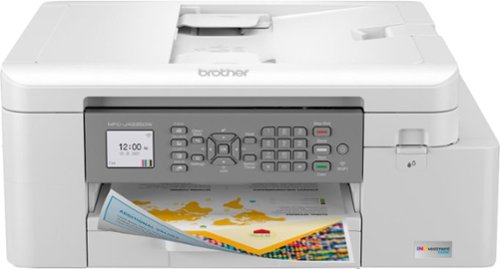
When you need a reliable, compact color inkjet printer with up to 1-year of ink in-box(1) to print, copy, scan and fax for your home, home office, schoolwork or small office, the Brother MFCJ4335DW INKvestment Tank all-in-one color inkjet printer is a great choice. It features versatile connection options, wireless printing and scanning(2), automatic duplex printing plus fast print and scan speeds. This feature-filled INKvestment Tank printer is supported by the free Brother Mobile Connect(3) App providing a convenient user interface that enables printing, scanning, copying and device management from your smartphone or tablet. There’s an up to 20-sheet automatic document feeder, bypass tray and 150-sheet capacity adjustable paper tray for letter or legal-size paper that offers paper handling versatility. Easily navigate to powerful features plus print-from and scan-to popular cloud services including Google Drive™, Dropbox, OneDrive and more(4), directly from the printer using the 1.8” color display. There’s never a need to stop and refill the internal ink; the reengineered INKvestment Tank cartridges hold more ink than traditional cartridges and automatically and continually supply ink to the tank for uninterrupted printing and convenience. And when a cartridge is empty, simply pop out the cartridge and plug in a front-loading plug-in replacement and get back to printing – no waiting and no mess. The MFC-J4335DW features the unique Brother Page Gauge(5), a visual, numerical way to know the amount of ink used, estimating the remaining page levels and amount of ink remaining to help take the guesswork out of when to replace ink. Works with Alexa; add voice control by combining with an Alexa device. It comes with a 2-Year Limited Warranty and At Your Side support for the life of the product.
We don't know when or if this item will be back in stock. Please check back later for updates.
▪ INKvest in a printer you won’t want to replace with up to 1-year of ink in-box.¹ Experience truly uninterrupted printing, exceptional savings and super convenience with up to 1-year of ink using only the 4 cartridges provided in-box.
▪ Revolutionary INKvestment Tank Technology. The INKvestment Tank’s internal tank works with reengineered INKvestment Tank ink cartridges to eliminate manual refilling. This helps to deliver more pages of convenient, worry-free printing without sacrificing the compact, desktop size.
▪ Brother INKvestment Tank front-loading ink cartridges. The easy-to-use, front-loading plug-in INKvestment Tank ink cartridges hold more ink than traditional cartridges to continually supply ink to the internal tank, so you get more pages without needing to refill. When refilling is needed, simply take out the empty cartridge, plug-in a replacement and get back to printing with no waiting and no mess.
▪ Put the power of printing at your fingertips. The simple to use free Brother Mobile Connect³ App delivers easy onscreen menu navigation for printing, copying, scanning and device management from your mobile device.
▪ Large page yields means less frequent ink replacement. When you do need to replace your ink supply, choose Brother Genuine Standard Yield for up to 3,000 BK/1,500 CL pages or High-Yield for up to 6,000 BK/5,000 CL pages⁶ per replacement INKvestment Tank cartridge for even more convenience and uninterrupted printing.
▪ Large page yields means less ink replacement. When you do need to replace your ink supply, choose Brother Genuine LC406 Standard or High-Yield INKvestment Tank replacement cartridges for even more convenience. To avoid worrying about running out of ink again, get started with Refresh EZ Print Subscription service and save up to 50% on ink(1).
▪ Never run out of Brother Genuine Ink. Connect your printer to Alexa and receive notifications when you’re running low. You can also opt-in to Smart Reorders with Alexa to automatically replenish your ink before you run out. With Alexa smart reorders, you will receive 30% off your first smart reorder, and 10% off every subsequent reorder.
| Manufacturer | Brother |
|---|---|
| Brand | Brother |
| Item model number | MFCJ4335DW |
| Color | White/Gray |
| Weight | 17.6 pounds |
| Height | 7.1 inches |
| Depth | 14.2 inches |
| Product Id | 228064 |
|---|---|
| User Reviews and Ratings | 4.4 (614 ratings) 4.4 out of 5 stars |
| UPC | 012502662730 |
| # | Title | Reviews | User Ratings | Price |
|---|---|---|---|---|
| 1 |
Search on Amazon
Price:
Search
on
|
Search
on
|