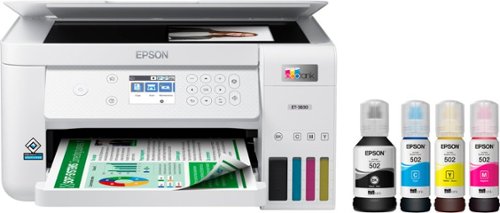
Your busy home needs a printer that’s fast, affordable, easy to use, and has premium features. That’s why we developed the EcoTank ET-3830 – an innovative cartridge-free solution that uses high-capacity, easily refillable ink tanks. So you’ll worry less about running out of ink, and save a lot on replacement ink. The ET-3830 features fast printing with outstanding print quality, productive paper handling, a high-resolution flatbed scanner, and a large color display – making it the perfect printer for productive families
We don't know when or if this item will be back in stock. Please check back later for updates.
| Manufacturer | Epson |
|---|---|
| Brand | Epson |
| Item model number | C11CJ62201 |
| Color | White |
| Weight | 16.5 pounds |
| Height | 10.6 inches |
| Depth | 19.8 inches |
| Product Id | 235718 |
|---|---|
| User Reviews and Ratings | 4.6 (834 ratings) 4.6 out of 5 stars |
| UPC | 010343957848 |
| # | Title | Reviews | User Ratings | Price |
|---|---|---|---|---|
| 1 |
Search on Amazon
Price:
Search
on
|
Search
on
|