just now
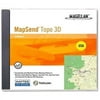
Magellan MapSend Topo 3D USA v.1.0 Distribution Media/Method: CD-ROM Platform Supported: PC Distribution Media/Method: CD-ROM Platform Supported: PC Software Name: Magellan MapSend Topo 3D USA v.1.0 Software Sub Type: Maps/GIS Software Name: Magellan MapSend Topo 3D USA v.1.0 Software Sub Type: Maps/GIS Software Main Type: Reference Software Main Type: Reference
| Manufacturer | - |
|---|---|
| Brand | Magellan |
| Item model number | 980611-09 |
| Color | - |
| Weight | - |
| Height | - |
| Depth | - |
| Product Id | 944100 |
|---|---|
| User Reviews and Ratings | 3 (1 ratings) 3 out of 5 stars |
| UPC | 763357109719 |
| # | Title | Reviews | User Ratings | Price |
|---|---|---|---|---|
| 1 |
Search on Amazon
Price:
Search
on
|
Search
on
|
||
| 2 |
MapSend Topo 3D USA v.1.0
Price:
$55.2
on
|
(3.1) |
$55.2
on
|