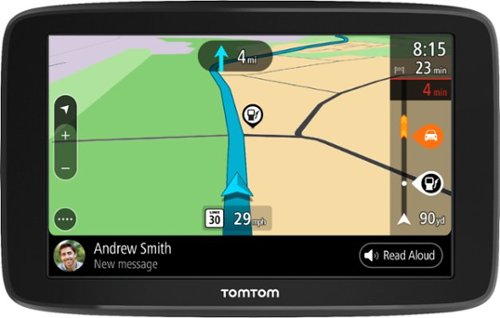
Find the best travel routes with this TomTom GO Comfort GPS. A quad-core processor ensures fast completion of tasks such as start-up, destinations searches and route calculation, while built-in Wi-Fi technology facilitates timely software updates and map downloads. This TomTom Go Comfort GPS features a 6-inch touchscreen for clear, crisp images and smooth operation.
We don't know when or if this item will be back in stock. Please check back later for updates.
▪ TomTom Traffic: Supremely accurate traffic information enables your TomTom GO Comfort GPS navigation device to intelligently plan routes around traffic
▪ 3-month speed camera alerts: Stay updated, under the speed limit, and safer along the way. Keep going with live services by switching over to a subscription after your trial ends.
▪ USA, Mexico and Canada map updates at no extra cost: See what is up ahead with your GO Comfort GPS. Effortless navigation, exceptional clarity, and routes around road closures and other traffic hassles.
▪ Wireless Connectivity: Stay updated quickly and easily with the GO Comfort GPS navigation device. Get regular software and map updates with the convenience of built-in WiFi. No computer needed.
▪ RoadTrips by TomTom: Supercharge your holidays. RoadTrips brings you another world of driving and riding experiences created by our RoadTrips Community. Sync them easily to your GPS and go.
▪ Smartphone Messages: End the on-the-road distractions. To keep your focus on the road, opt to have your messages read out loud effortlessly via TomTom GO Comfort's functionality.
| Manufacturer | TomTom |
|---|---|
| Brand | TomTom |
| Item model number | 1BA6.047.00 |
| Color | Black |
| Weight | 0.6 pounds |
| Height | 4.1 inches |
| Depth | 0.9 inches |
| Product Id | 3594 |
|---|---|
| User Reviews and Ratings | 4.2 (131 ratings) 4.2 out of 5 stars |
| UPC | 636926101066 |
| # | Title | Reviews | User Ratings | Price |
|---|---|---|---|---|
| 1 |
Search on Amazon
Price:
Search
on
|
Search
on
|
WOrks great. But it was 2 days late getting delivered.
As stated. Does what it was designed to do.
I gave this item 5 stars because it is easy to use, gives me great routes, and if I deviate, it simply picks right up and continues on. I don't have a smart phone, so cannot use Blue Tooth, so I probably overpaid for this feature. One of the things that disappointed me, though, was the fact that the traffic alerts app is"extra". They give it to new purchasers for two months, but first ofall, i don't use my GPS very often, and secondly, it really should be included. I hate getting nickled and dimed to death, especially when I paid so much to begin with.
Keep your old Via 1500 series--- I'm not sure what the hype is about on these new Tom Toms but as far as I'm concerned they are junk. I've had a Tom Tom unit for 12 or 14 years (the via series) and loved them but these new units have much to be desired. I guess the hype is the Bluetooth ability and the auto update without a computer. I don't care about the blue tooth, I have a phone and so does everybody else, and we don't need that. That is just a selling point --not a worthy additional feature that was really needed. The auto update is ok as long as you are in range if not, that feature is useless; another selling tool not really necessary. If I program my routes at home I certainly wouldn't mind using my computer to update it. Its not like I need it updated every 10 minutes anyway. Whos kidding who? First of all I will give the Go Comfort a “B” for quickness and not quite as laggy as some of the older models but for the rest--- a total fail “F”. They are not an improvement over the old units and certainly not as user friendly. 1. First of all the main menu icons should be all on one page (Like the older units) instead of scrolling thru 3 or 4 pages. That in itself is not user friendly. Keep your old Via 1500 series or other older models that are tried, tested, and proven. 2. The Poi is a joke. With the older models you could go to the Poi icon and click on it and go thru and check the Poi that you wanted and they would be on your maps for any and all trips until you wanted to change them. I don't see that at all. After finding the list which was a chore in itself of Poi when I check one then the whole list goes away almost as if you could only enter one at a time for each trip or you have to only check one at a time. Very un user friendly. Keep your old Via 1500 series—its far better. 3. You can't choose various warning sounds as in the older models. Was that really an improvement? Keep your old Via 1500 series. 4. The 3-d screen looks like something a kid would draw—unrealistic. 5. No choice on the start or end screen. Keep your old Via 1500 series. 6. I noticed the buttons seem to get stuck and you have to hit them repeatedly to get them to function. Tom Tom has always had this problem I assume, for even on my old units you have to be very deliberate when pressing the buttons. A bug that needs to be fixed. 7. I tried to use the Go Comfort to go home and it would not communicate with me on the turns etc. My old via takes care of me. It tells me every turn etc. Keep your old Via 1500 series. 8. My Places replaces the My Favorites on the older models. Did that really need changing? But that's not all. To add a place to the list 1. you have to press add, 2. then search, 3. then enter a city, 4.then select it, 5. then select add, 6. then select add again!!!!! Seriously Keep your old Via 1500 series—its far better. 9. The touch screen is silly. You can't touch it and get any kind of accuracy. It would have been nic