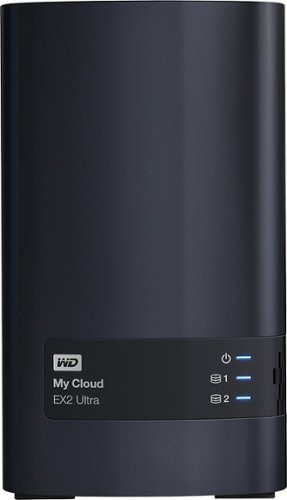
Store and protect media with this My Cloud EX2 Ultra hard drive. This 12TB device lets you lets you access content remotely and use simple file-sharing options via the My Cloud smartphone app. By using this My Cloud EX2 Ultra hard drive's protection features, including 256-AES encryption and SmartWare Pro backup software, you control what you share.
We don't know when or if this item will be back in stock. Please check back later for updates.
| Manufacturer | WD |
|---|---|
| Brand | WD |
| Item model number | WDBVBZ0120JCH-NESN |
| Color | Charcoal |
| Weight | 83.2 ounces |
| Height | 6.75 inches |
| Depth | 17 inches |
| Product Id | 43624 |
|---|---|
| User Reviews and Ratings | 4 (26 ratings) 4 out of 5 stars |
| UPC | 718037843674 |
| # | Title | Reviews | User Ratings | Price |
|---|---|---|---|---|
| 1 |
Search on Amazon
Price:
Search
on
|
Search
on
|