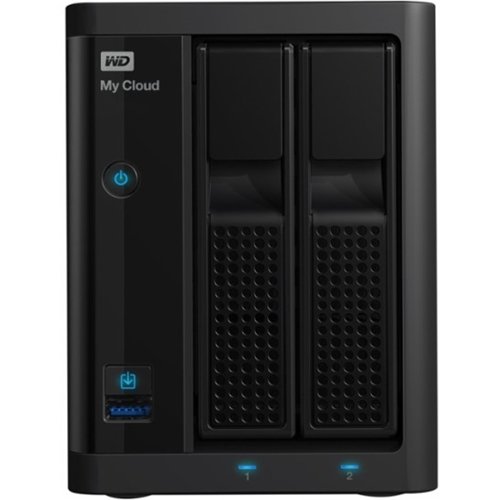
Configure custom digital storage options with this Western Digital My Cloud Pro Series backup hub. The 0TB model comes with docking stations for your own hard drives, and it's compatible with both PC and Mac computers for versatility. This Western Digital My Cloud Pro Series backup hub lets you access stored files via the internet for easier organization of work.
We don't know when or if this item will be back in stock. Please check back later for updates.
| Manufacturer | WD |
|---|---|
| Brand | WD |
| Item model number | WDBBCL0000NBK-NESN |
| Color | Black |
| Weight | 4.9 pounds |
| Height | 5.8 inches |
| Depth | 8.5 inches |
| Product Id | 214686 |
|---|---|
| User Reviews and Ratings | 4.4 (9 ratings) 4.4 out of 5 stars |
| UPC | 718037846149 |
| # | Title | Reviews | User Ratings | Price |
|---|---|---|---|---|
| 1 |
Search on Amazon
Price:
Search
on
|
Search
on
|
Upgraded from older MyCloud Mirror. Upgrade was very easy. Removed drives from old NAS, put in new NAS in same order, then powered up. Very easy process. Hardest part was finding directions on how to do this on WD Help.
Great product! My second unit of this kind. The first unit, two years old now, has been reliable, and easy to use. Looking forward to several years of service from these NAS systems...
I reallly like the convenience and ease of use. Was mainly looking for a external drive to store my photos that was accessible on my home network. Being able to access via the internet is a bonus without the monthly expense of paying for cloud storage service
Works just as expected. I use with 2 Red Plus Drives and is very fast. Upload and download speeds at around 110MB/s on big size files, around 30MB/s on small files. Works flawlessly with Mac OS and Time Machine backups. Fan is silent and I do not hear it running, the only noise is when hard drives are in use. The OS for the NAS works well and is snappy. Powder coated metal case looks nice and gives it a great build quality. I highly recommend.
Steps above my previous mycloud device. This unit is flawlessly simple to set up and use. Surprisingly easy to use remotely, which includes an iOS device.
This PRODUCT is superior. We have used an older product/ same brand for 6 or 7 years now without issue. Time for upgrade and we feel we can rely on this name brand and products. HOWEVER, we ordered from a third party via Walmart online (app) - and the third party co. used FEDEX for delivery - * FEDEX kept delaying the delivery day after day. * FEDEX notifications indicated a signature was required for delivery (was not required) but notifications kept stating we had to sign for delivery and yet would only list end of day as delivery time - - * WHAT IS END OF DAY? FEDEX Website does not define. * It was never clear WHEN our pkg would arrive until it actually finally did 4 days after promised delivery date.
Nice unit overall. Interface to transfer data from another drive is cumbersome at best. I have the pr2100 in my bedroom due to router/modem location and it is noticeably loud, nothing disturbing, but more than one would expect. Have only had it 2 months as it just replaced my old mybook live so time will tell.
Im having trouble every time I'm trying to login after shutting down the PR2100. Since I'm using it as a Time Machine encrypted backup the computer will find the disk but will not be able to connect to it. I will have to manually shut it down using the power button and turn it on again for it to be able to connect. Another problem is when I need to turn it off I can just us the eject button from the finder button. I will have to either login to the cloud and click the Hibernate button which I think is causing the problem for my computer to recognize it after starting it again. I also am not sure it just using the power button on the PR2100 to turn it off after ejecting it is ok or can cause data loss. Third problem I'm not able to directly connect to the PR2100 using USB to backup only having to use the cloud/wifi which takes long time to transfer large files/movies and pictures.
The My Cloud PR2100 is a great product but the WD Tech Support is horrible. If you are tech savvy, you will love it and if you are a user but not Tech Savvy make sure you have someone you know that is tech savvy to help you.
I bought a PR2100 12TB two years ago. It works great, so I decided to buy a second PR2100 20TB. Very disappointed and on the verge of returning the device, because I can't get it set-up and working. The mycloud.com/setup link doesn't work since I already have a PR2100.....no other instructions included.